
Choose landscape:
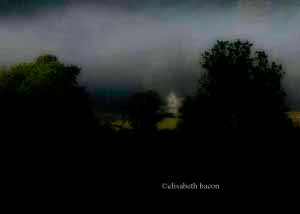
CROP image if desired.

Then...in Adobe Photoshop go to Filters > Distort > Twirl...Play with Twirl to get the effect you like.

Clean up edges using brush and fill tools and there you go...you have a spiral.
Photography, Art and Other Observations By Elisabeth Bacon



1 comment:
Oh, I like images with twirls. What a great tip. I'll have to try that! Thanks for sharing this idea...and I love the music...Pachebel was playing and it's one of my favorites...whatever version or instruments but the violin is the best! Maria
Post a Comment